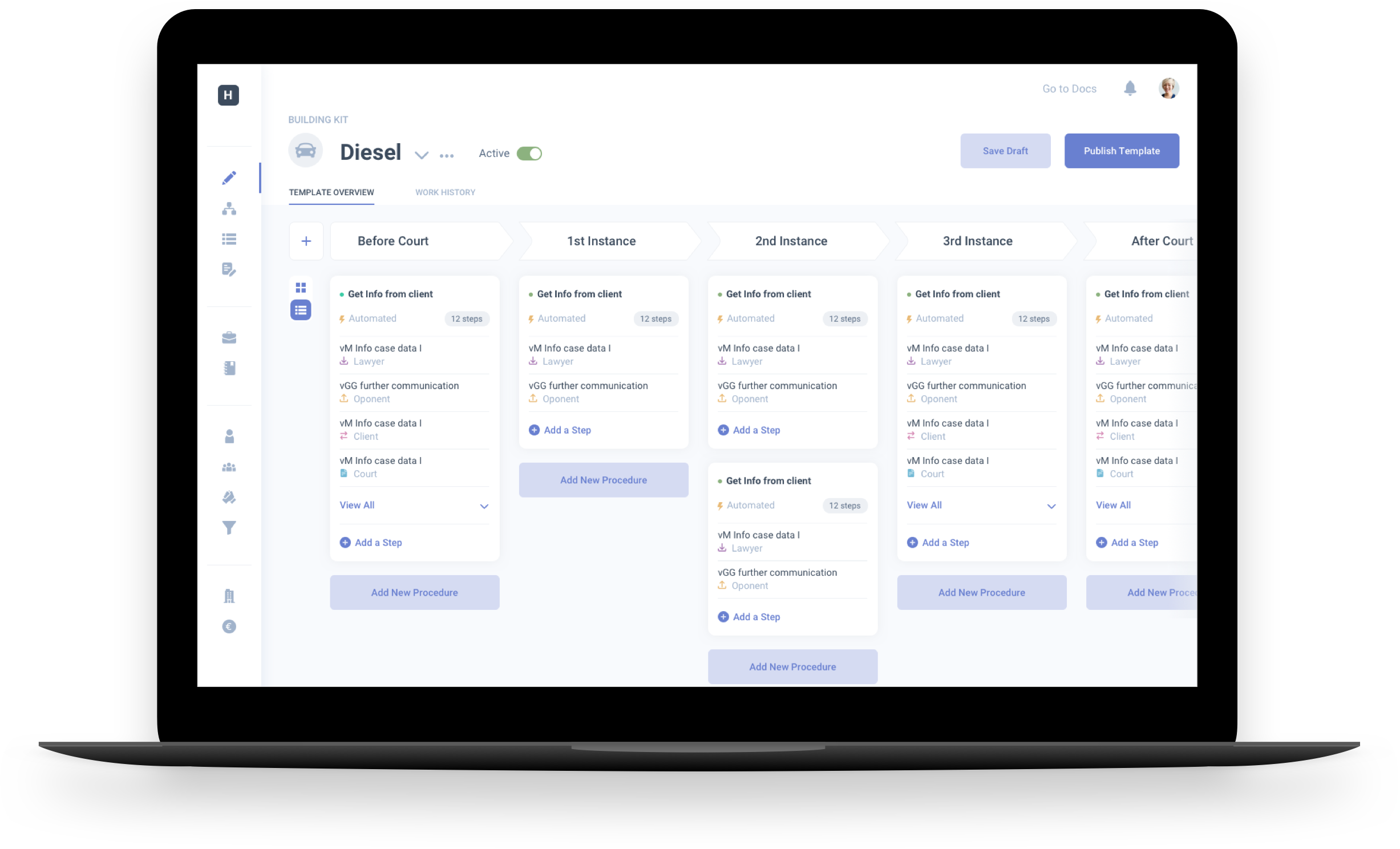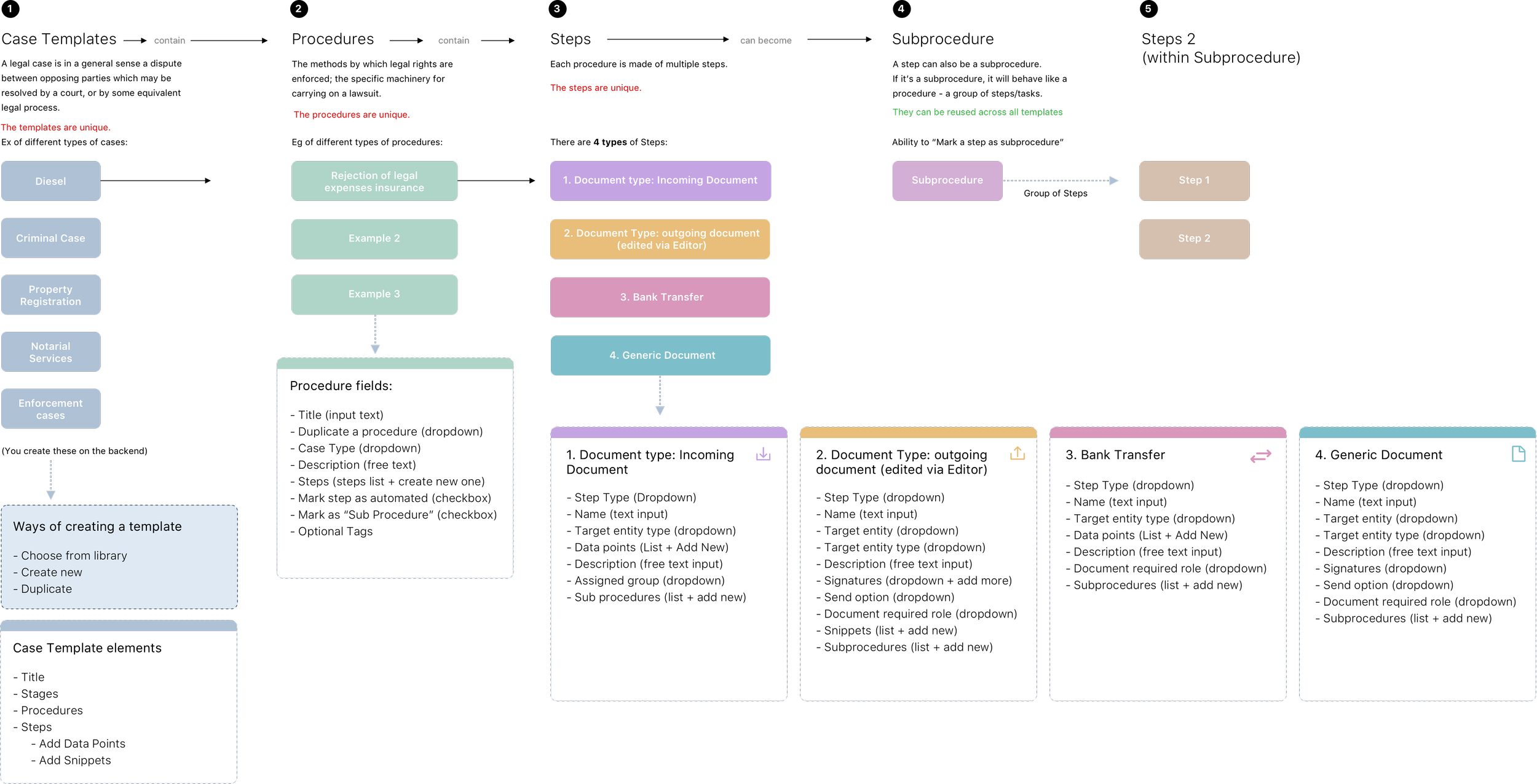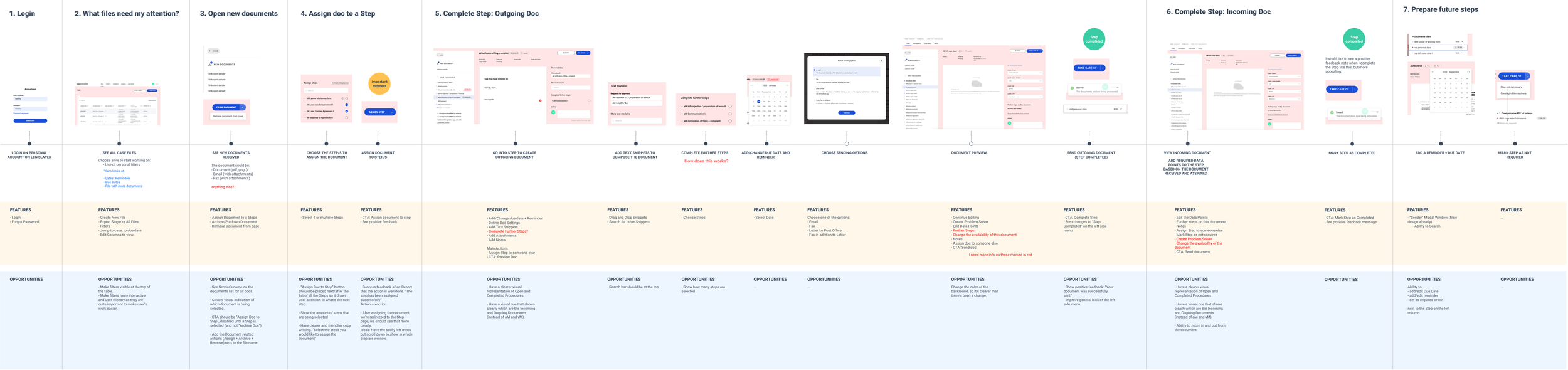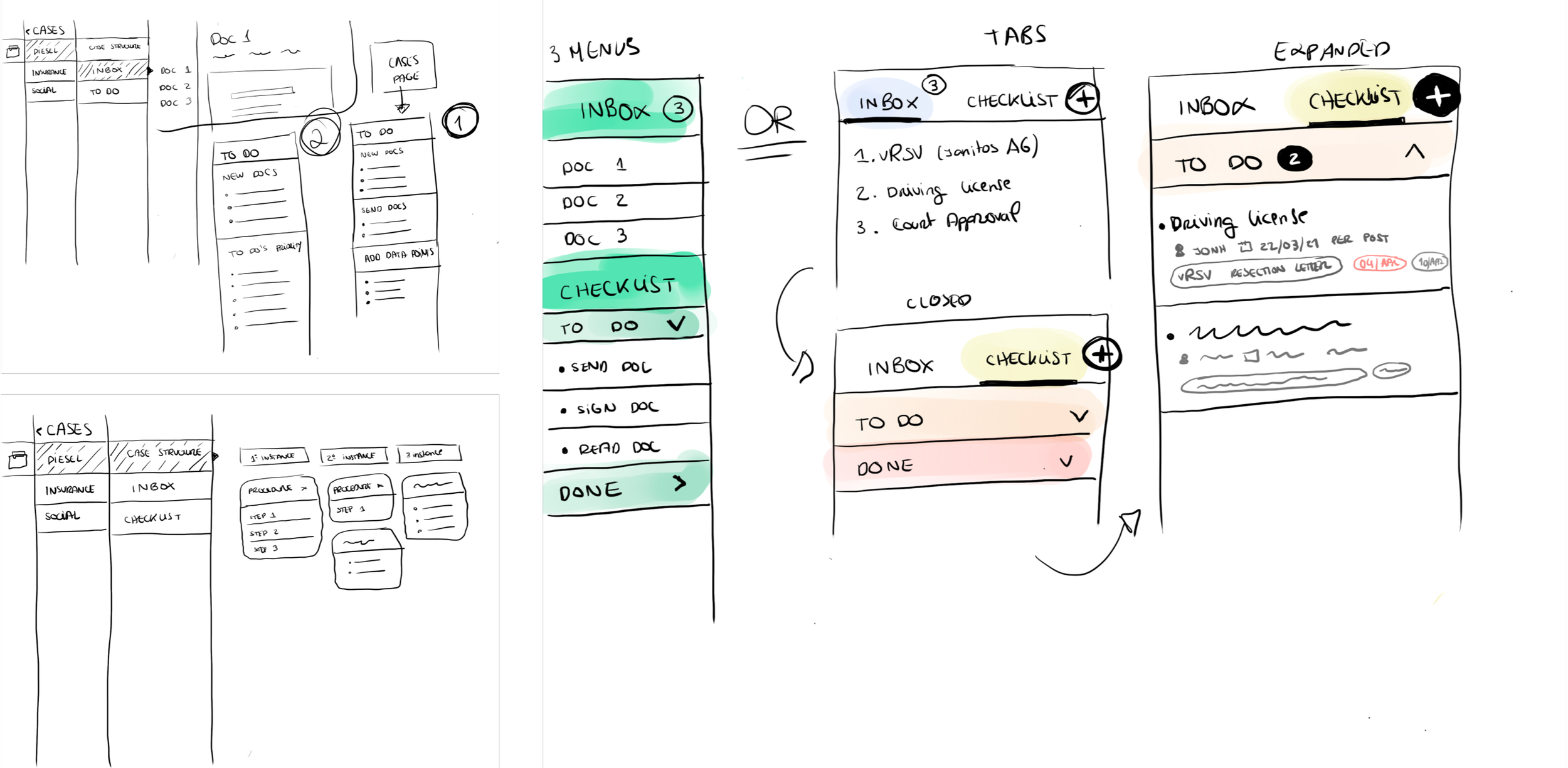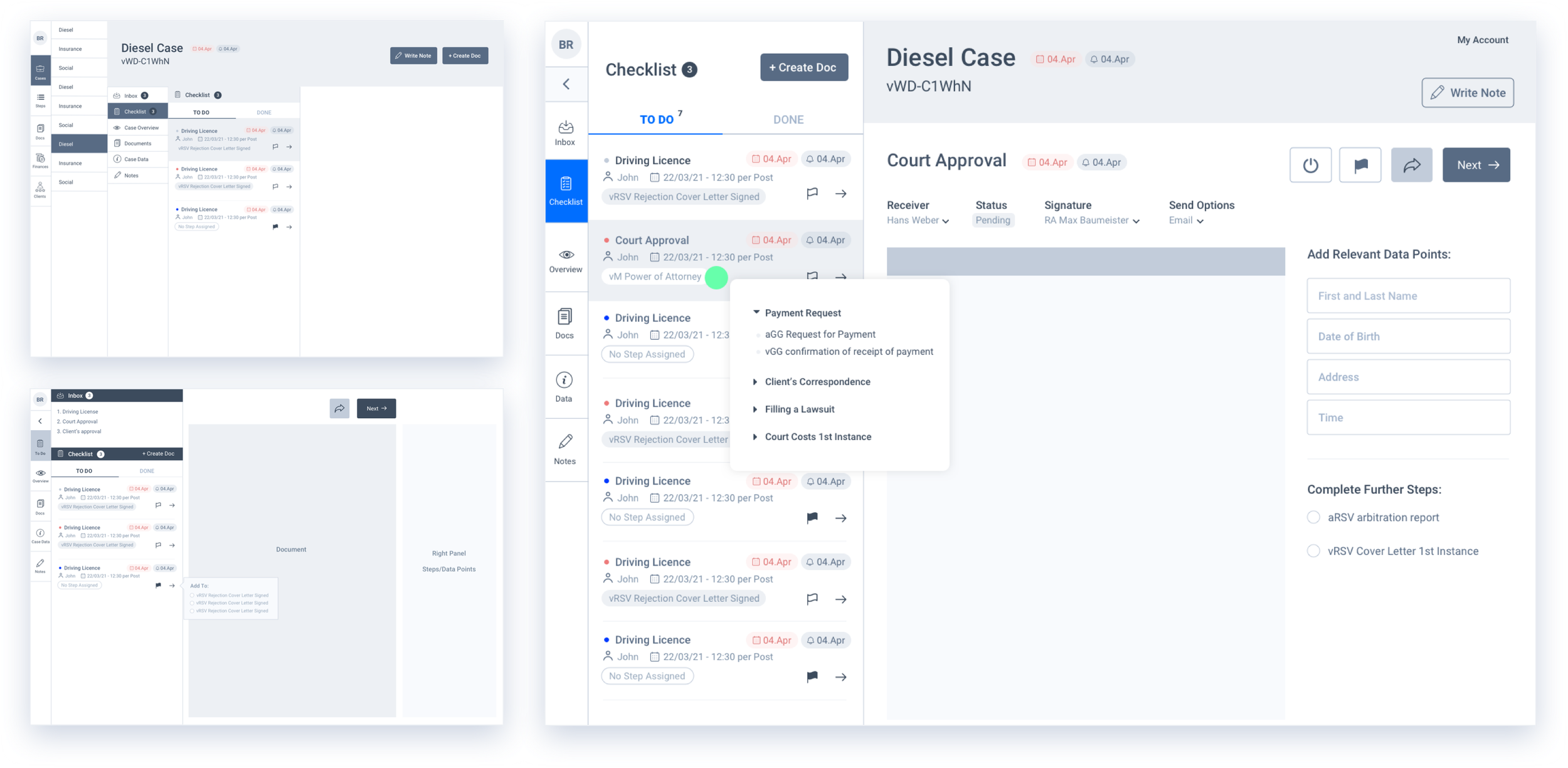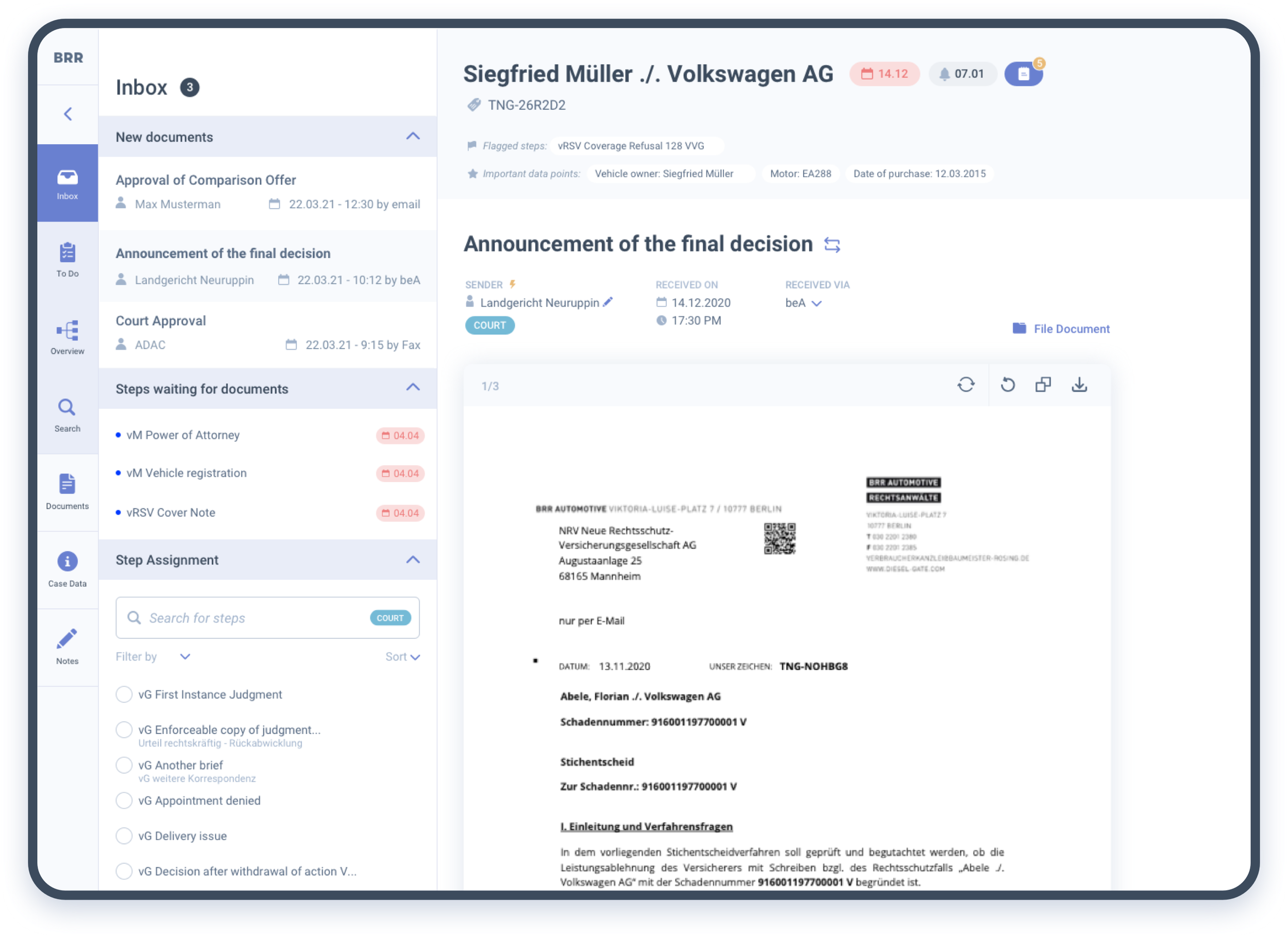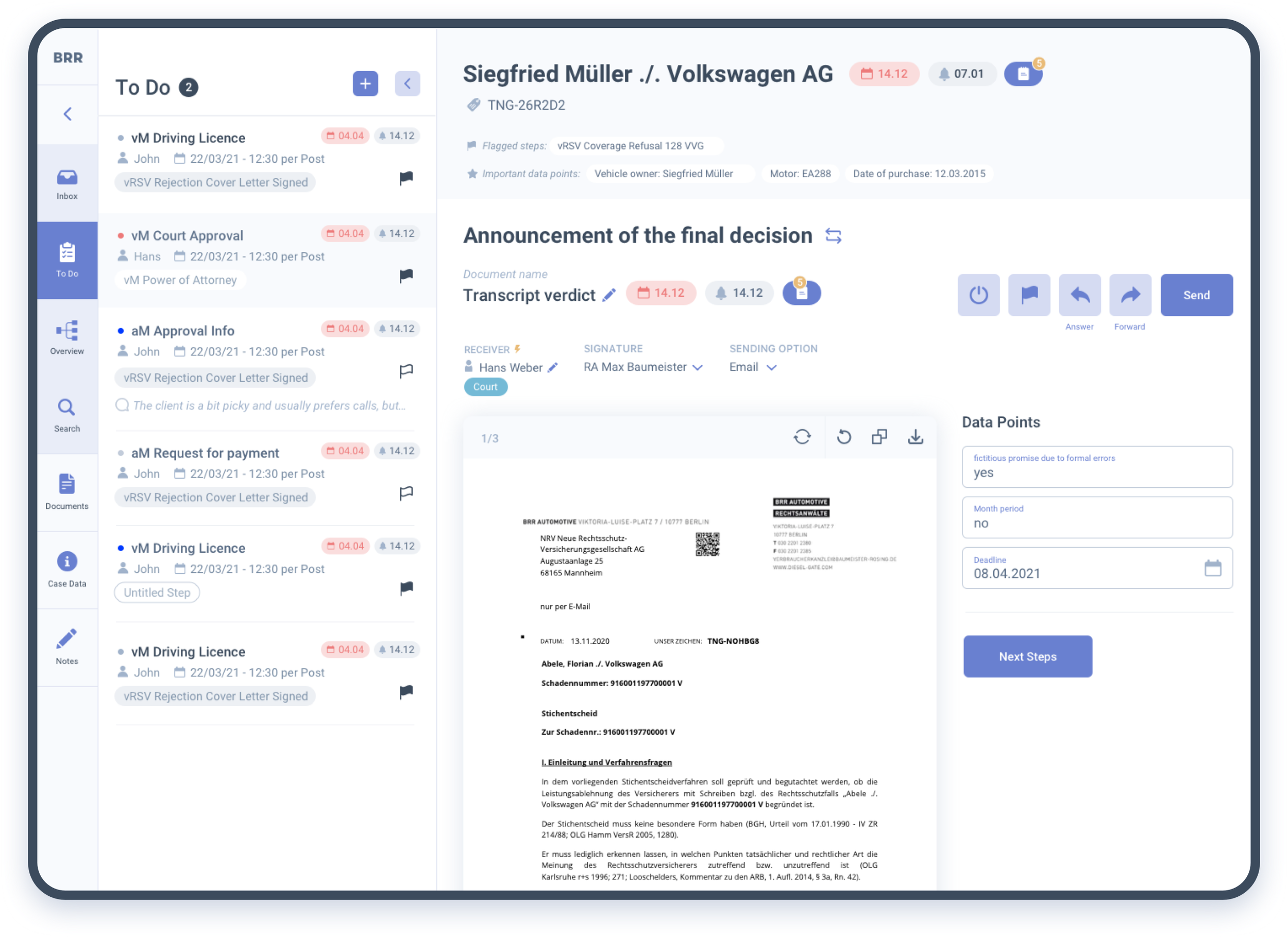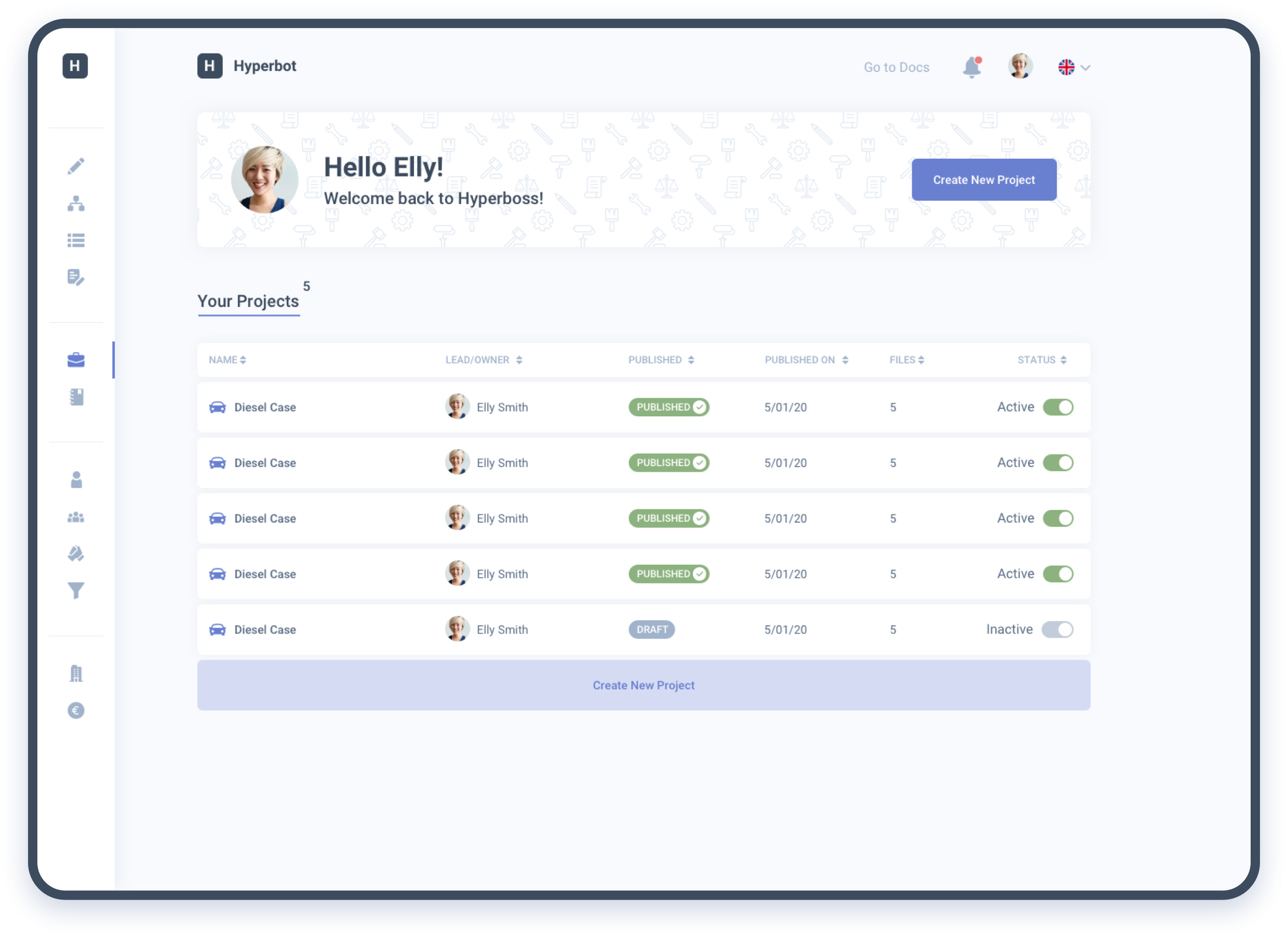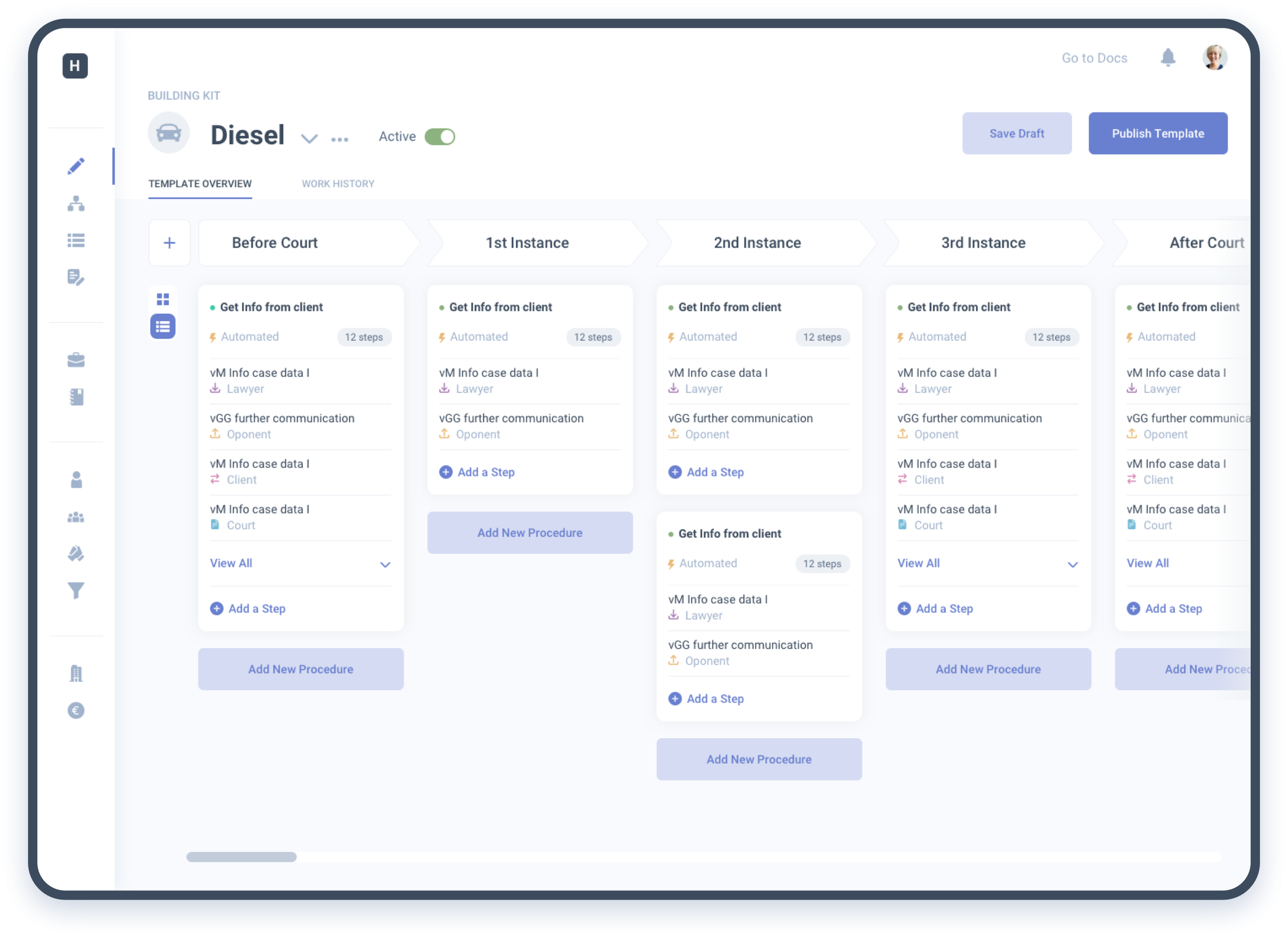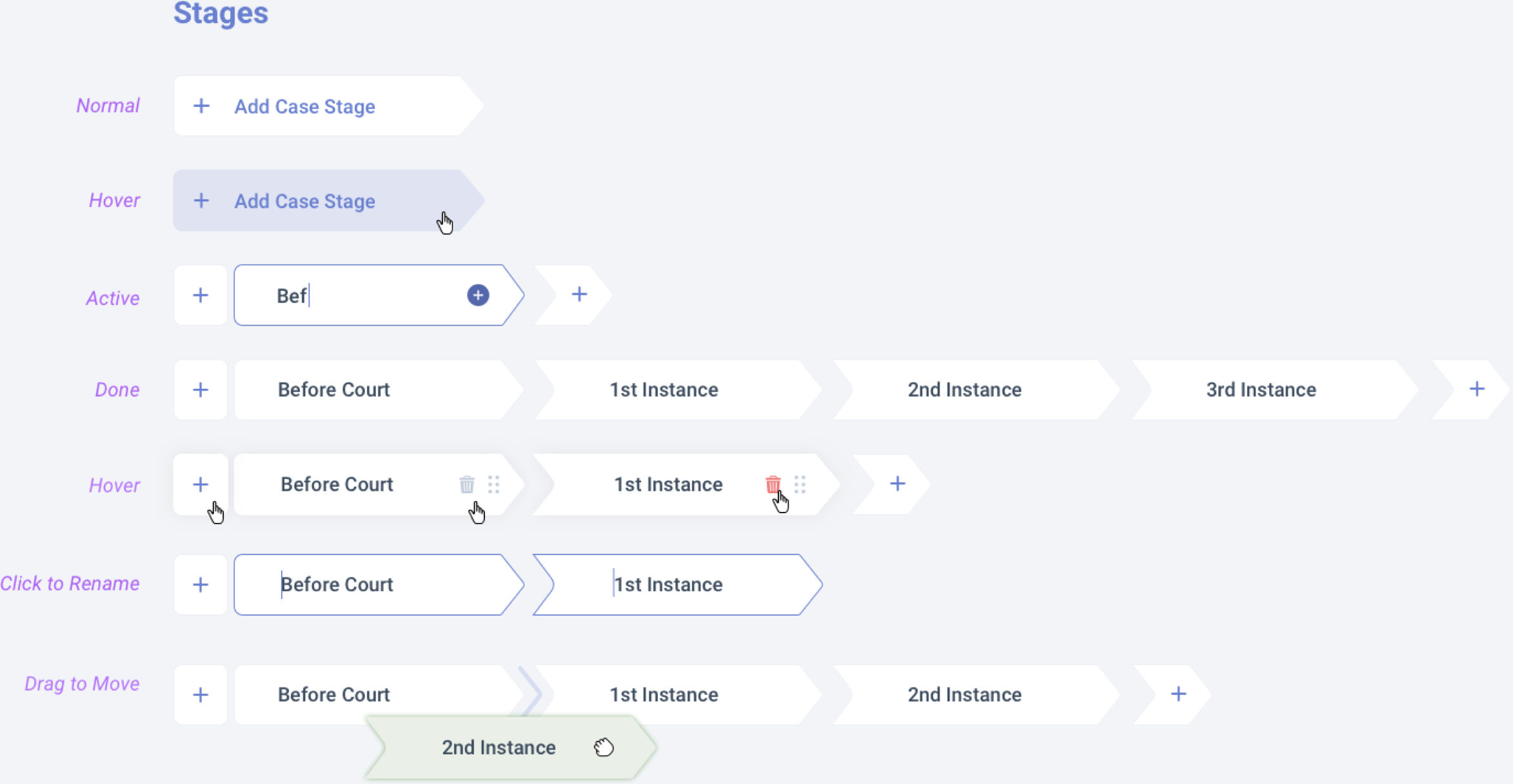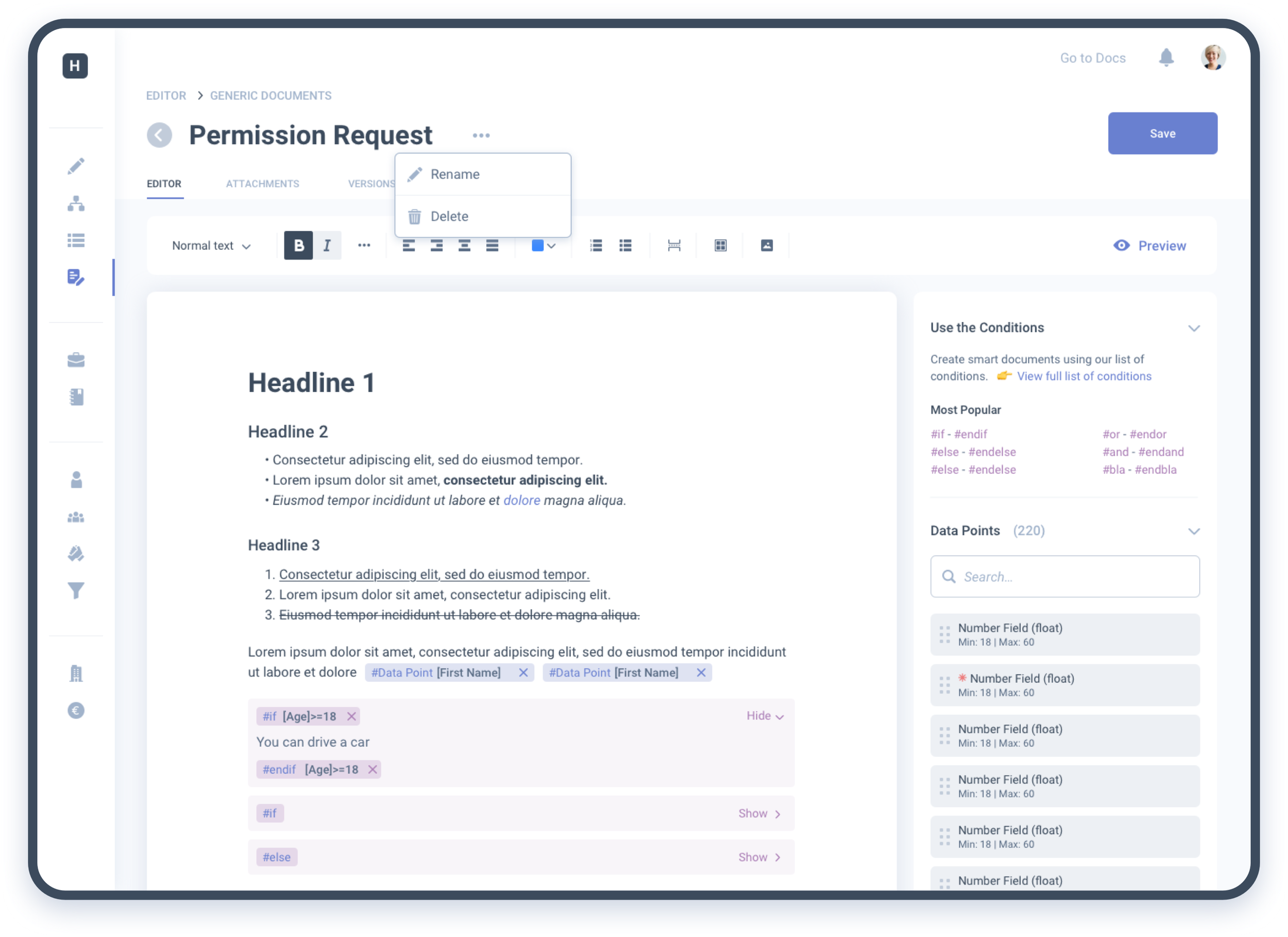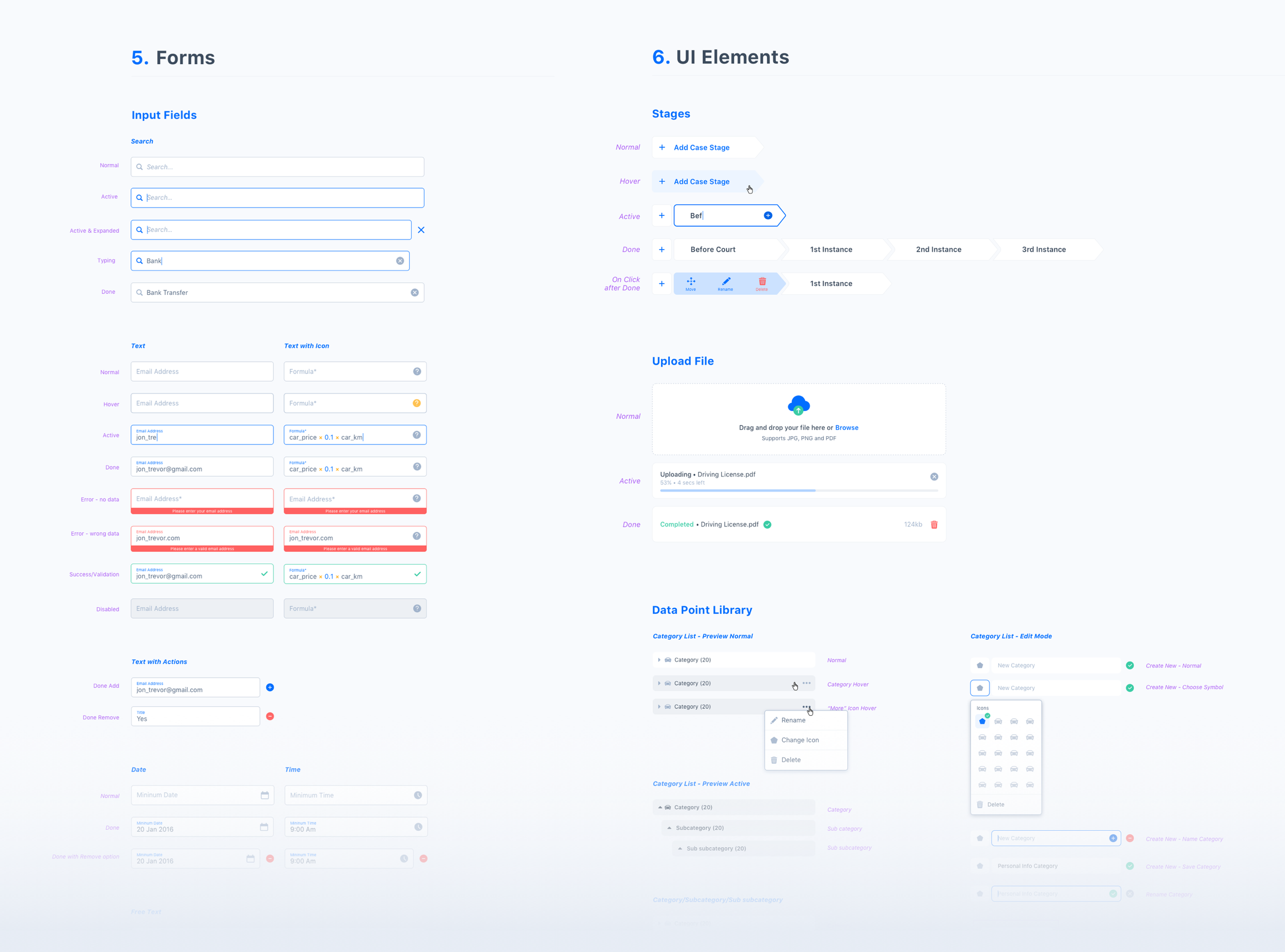A cloud base case management software that helps lawyers improve productivity by automating their workflow.
I worked with Legislayer for 2 years as the lead UI and UX Designer. Legislayer was the software development department & company part of Baumeister Rosing Rechtsanwälte.
My Role
Credits & Info
User Journey Mapping, Wireframing, UI Design, UI Style Guide Design, Interviews, Usability Testing, Website Design, and Logo Design.
Legislayer was responsible for creating a web app to help lawyers manage law cases on a daily bases, where the main goal is to increase work productivity and customer satisfaction. Law work involves a lot of paperwork, so having a working digital system was crucial to reduce human mistakes and save time.
There were 2 digital products working in parallel, the backend, used by the law architects, to create the law case template. And the frontend, which was used by the lawyers, to manage all the incoming and outgoing documents for each law case they are working on.
Understanding a law case structure
To understand the ins and outs of a law case, after multiple meetings with the stakeholders, that were lawyers themselves, I came up with a diagram that gave me a deeper understanding of a law case structure.
User Journey Map
Once I understood the structure of a law case and the different ways to interact with a case, the next step was to understand how lawyers think when they are working, what are their daily tasks while using the product and how was the existing product helping them achieve their goals.
From an in-depth interview with a lawyer, I created this initial user journey map, that allowed me to identify the main task flows (and secondary needs) for a lawyer’s daily work and share a product overview with the whole team.
Sketches and wireframes
Since the lawyer's work was very much around receiving new documents every day and assigning them to a specific case, I changed the existing layout of a table with multiple filters making the screening process quite exhausting, to an inbox-like template.
Law case manager
Case template builder
The solution here for me was pretty straightforward, I wanted to offer the law architects a way of seeing the whole case from the top with a big perspective, in a glance, like a Trello board. So a step-by-step structure, timeline-like, was created, where all the components were draggable and the editing couldn't be easier.
UI Style Guide
Interviews and Usability Testing
Once the new redesign was completed, I conducted usability testing to validate the new user experience and UI Design.
User research results
From the information collected I created a list with the most important negative and positive aspects of each user task, which were later converted into user stories.